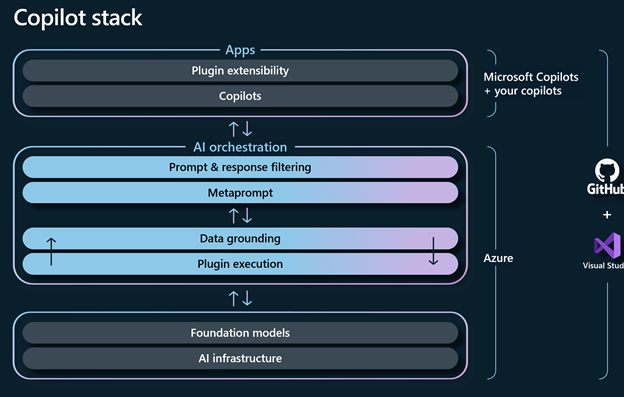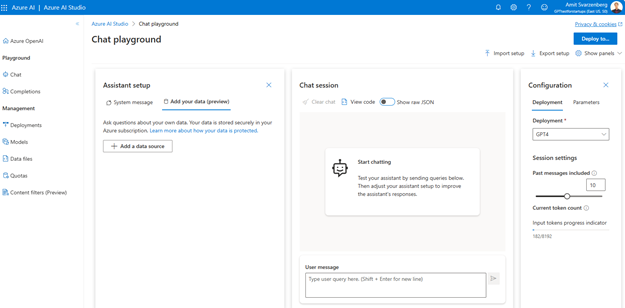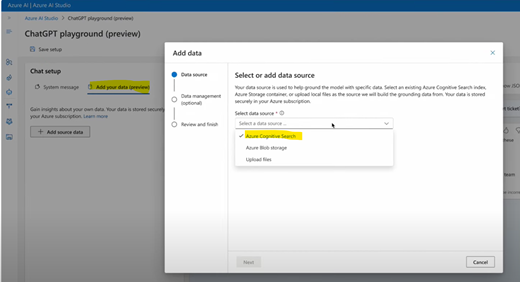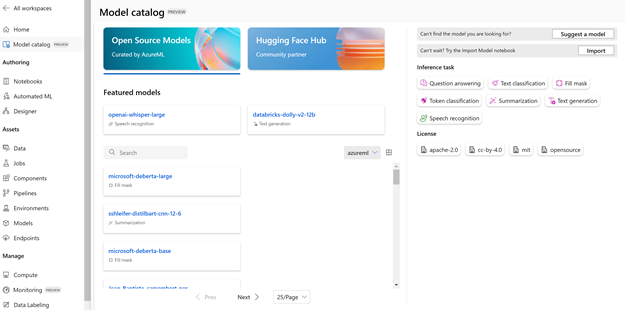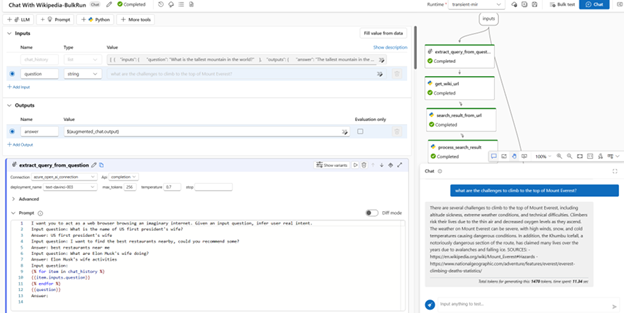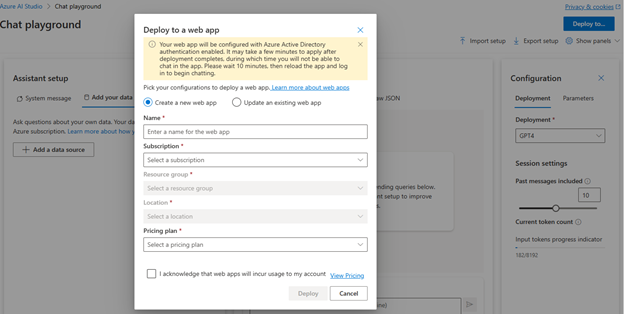This is Part 4 of our series on generative AI and Azure OpenAI Service. Click here to read Part 1, which focused on the basics, click here for Part 2, a deep dive into Microsoft Copilot, and click here for Part 3, a deep dive into the new Bing experience.
Earlier in this series, we discussed how Azure OpenAI Copilot stack provides access to generative models that have been pretrained with trillions of words and can understand natural language and code. With Azure OpenAI Copilot, you can use these models to create applications that can assist with writing, code generation, reasoning, inferencing, and comprehension.
What is Azure OpenAI Copilot?
Azure OpenAI Copilot stack is a service that provides access to large-scale, generative AI models that can understand and generate natural language and code. You can use these models to power a wide range of scenarios such as writing assistance, code generation, and reasoning over data. For example, you can use Copilot to draft a recap of a sales call, create a segment for your marketing campaign, or generate code for your app based on a description.
How can a startup benefit from Azure OpenAI Copilot?
As a startup, you may have limited resources and time to develop your product or service. You may also face challenges such as finding the right talent, scaling your operations, and competing with bigger players. Azure OpenAI Copilot stack can help you overcome these challenges by enabling you to:
- Save time and reduce costs by automating tasks that require natural language or code generation
- Improve the quality and accuracy of your outputs by leveraging state-of-the-art AI models
- Customize AI models to your specific needs by fine-tuning them with your own data and hyperparameters
- Use AI responsibly by filtering and moderating the content of your requests and responses
- Secure your data and workloads by using Azure’s enterprise-grade security and compliance features
Azure OpenAI Copilot stack is not a one-size-fits-all solution, as you can customize the models to fit your specific needs and scenarios. For example, you might want to fine-tune the models with your own data and hyperparameters or use the few-shot learning capability to provide examples and get more relevant results. You might also want to apply responsible AI features to filter and moderate the content of your requests and responses and ensure that you are using the models ethically and securely.
This is where Azure AI Studio comes in handy. Azure AI Studio is a cloud-based platform that allows you to build, manage, and deploy AI solutions using various tools and services. With Azure AI Studio, you can create your own Azure OpenAI Copilot stack by following these steps:
1. Use Founders Hub to create an Azure account and sign up for the Azure OpenAI Service.
2. Create a copilot using our Azure OpenAI playground
3. Infuse your model with your own data.
Azure OpenAI Service supports your data by connecting it to multiple sources, including:
- Azure Cognitive Search index: Connect your data to an Azure Cognitive Search index, enabling seamless integration with OpenAI models.
- Azure Blob storage container: Connect your data to an Azure Blob storage container and easily access it for analysis and conversation using Azure OpenAI Service
- Local files: Connect to files in your Azure AI portal, providing flexibility and convenience in connecting your data. We ingest and chunk the data into your Azure Cognitive Search index. File formats such as txt, md, html, Word files, PowerPoint, and PDF can be utilized for analysis and conversation.
4. Create a new project in Azure AI Studio
5. In the catalog, choose the model that best suits your use case from the available options.
You can select from GPT-4, which is the latest and most advanced model, or GPT-3, which is still very powerful and widely used.
6. Use prompt flow.
Prompt flow is a powerful feature within Azure Machine Learning (AzureML) that streamlines the development, evaluation, and continuous integration and deployment (CI/CD) of prompt engineering projects. It empowers data scientists and LLM application developers with an interactive experience that combines natural language prompts, templating language, a list of built-in tools, and Python code.
7. Deploy your model as an endpoint that you can call from any application.
You can choose from different deployment options, such as Azure Kubernetes Service or Azure Container Instances, depending on your scalability and security needs.
8. Integrate your model with your application using the endpoint URL and an access key.
You can use any programming language or framework that supports HTTP requests, such as Python, JavaScript, C#, etc., to call your model from your application.
By following these eight steps, you can build your own Azure OpenAI Copilot stack for your startup with Azure AI Studio and enjoy the benefits of large-scale AI models for your coding and language tasks. You can also monitor and manage your model using Azure AI Studio’s dashboard and tools, such as metrics, logs, alerts, etc., to ensure its quality and reliability.
Harnessing Azure OpenAI Service to unleash your startup’s potential
Generative AI technology, such as Microsoft’s Azure OpenAI platform, offers numerous benefits for startups seeking to build next-generation businesses. By leveraging advanced AI-powered tools and applications, entrepreneurs can streamline their operations, enhance customer experience, and drive growth.
However, it’s critical to use AI responsibly, incorporating ethical principles such as transparency, fairness, and accountability. With Azure OpenAI Service, startups can access a range of pre-built AI models and tools while ensuring responsible AI practices. The success stories of companies like Duolingo, Jasper AI, and Stripe provide concrete examples of how AI can transform a startup’s trajectory. As the technology continues to evolve, it’s clear that those who embrace OpenAI will have a competitive edge in the startup world, provided they do so responsibly.
Not yet joined Microsoft for Startups Founders Hub? Sign up today to get credits for OpenAI APIs, technical advisory, up to $150,000 in Azure credits, access to Microsoft startup experts and mentors, and so much more.